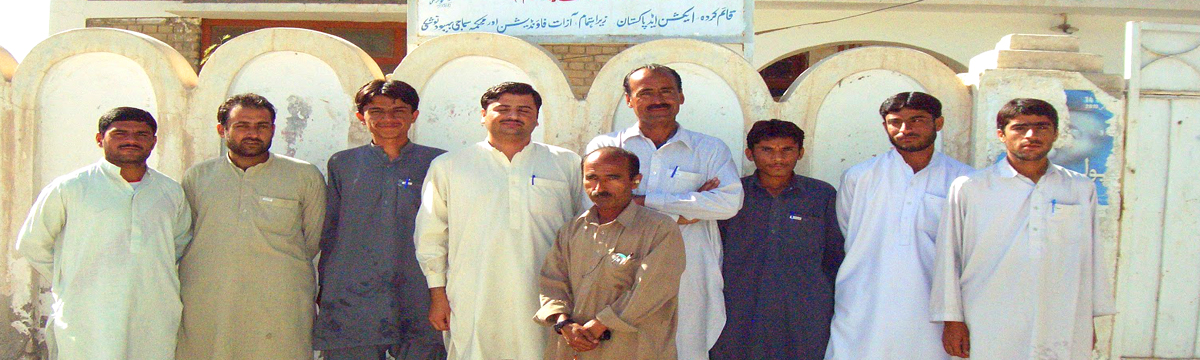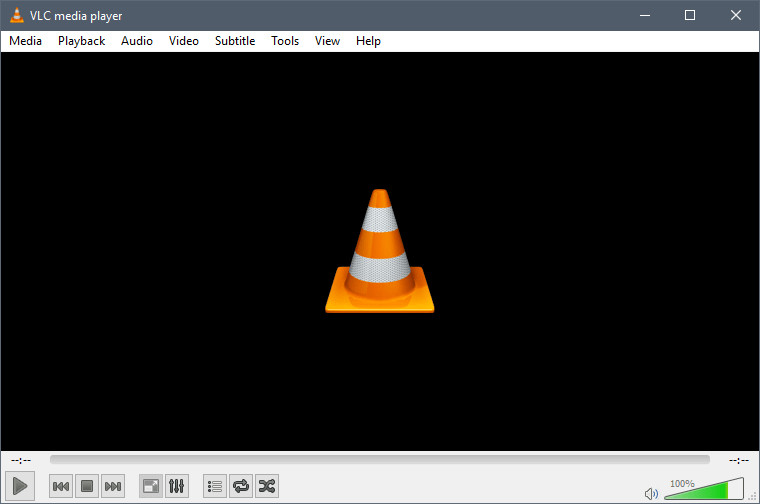Giddan Computer Center Noshki is One and Only registered Computer Computer Center where 480 trainees have passed C.I.T, D.I.T, A.D.I.T and Master Diploma.
Giddan Computer Center Noshki is One and Only registered Computer Computer Center where 480 trainees have passed C.I.T, D.I.T, A.D.I.T and Master Diploma.
Giddan Computer Center Noshki is One and Only registered Computer Computer Center where 480 trainees have passed C.I.T, D.I.T, A.D.I.T and Master Diploma.
Giddan Computer Center Noshki is One and Only registered Computer Computer Center where 480 trainees have passed C.I.T, D.I.T, A.D.I.T and Master Diploma.
Giddan Computer Center Noshki is One and Only registered Computer Computer Center where 480 trainees have passed C.I.T, D.I.T, A.D.I.T and Master Diploma.
Giddan Computer Center Noshki is One and Only registered Computer Computer Center where 480 trainees have passed C.I.T, D.I.T, A.D.I.T and Master Diploma.
Giddan Computer Center Noshki is One and Only registered Computer Computer Center where 480 trainees have passed C.I.T, D.I.T, A.D.I.T and Master Diploma.
Giddan Computer Center Noshki is One and Only registered Computer Computer Center where 480 trainees have passed C.I.T, D.I.T, A.D.I.T and Master Diploma.
Giddan Computer Center Noshki is One and Only registered Computer Computer Center where 480 trainees have passed C.I.T, D.I.T, A.D.I.T and Master Diploma.
Giddan Computer Center Noshki is One and Only registered Computer Computer Center where 480 trainees have passed C.I.T, D.I.T, A.D.I.T and Master Diploma.
Giddan Computer Center Noshki is One and Only registered Computer Computer Center where 480 trainees have passed C.I.T, D.I.T, A.D.I.T and Master Diploma.
Giddan Computer Center Noshki is One and Only registered Computer Computer Center where 480 trainees have passed C.I.T, D.I.T, A.D.I.T and Master Diploma.
Giddan Computer Center Noshki is One and Only registered Computer Computer Center where 480 trainees have passed C.I.T, D.I.T, A.D.I.T and Master Diploma.
Giddan Computer Center Noshki is One and Only registered Computer Computer Center where 480 trainees have passed C.I.T, D.I.T, A.D.I.T and Master Diploma.
Giddan Computer Center Noshki is One and Only registered Computer Computer Center where 480 trainees have passed C.I.T, D.I.T, A.D.I.T and Master Diploma.